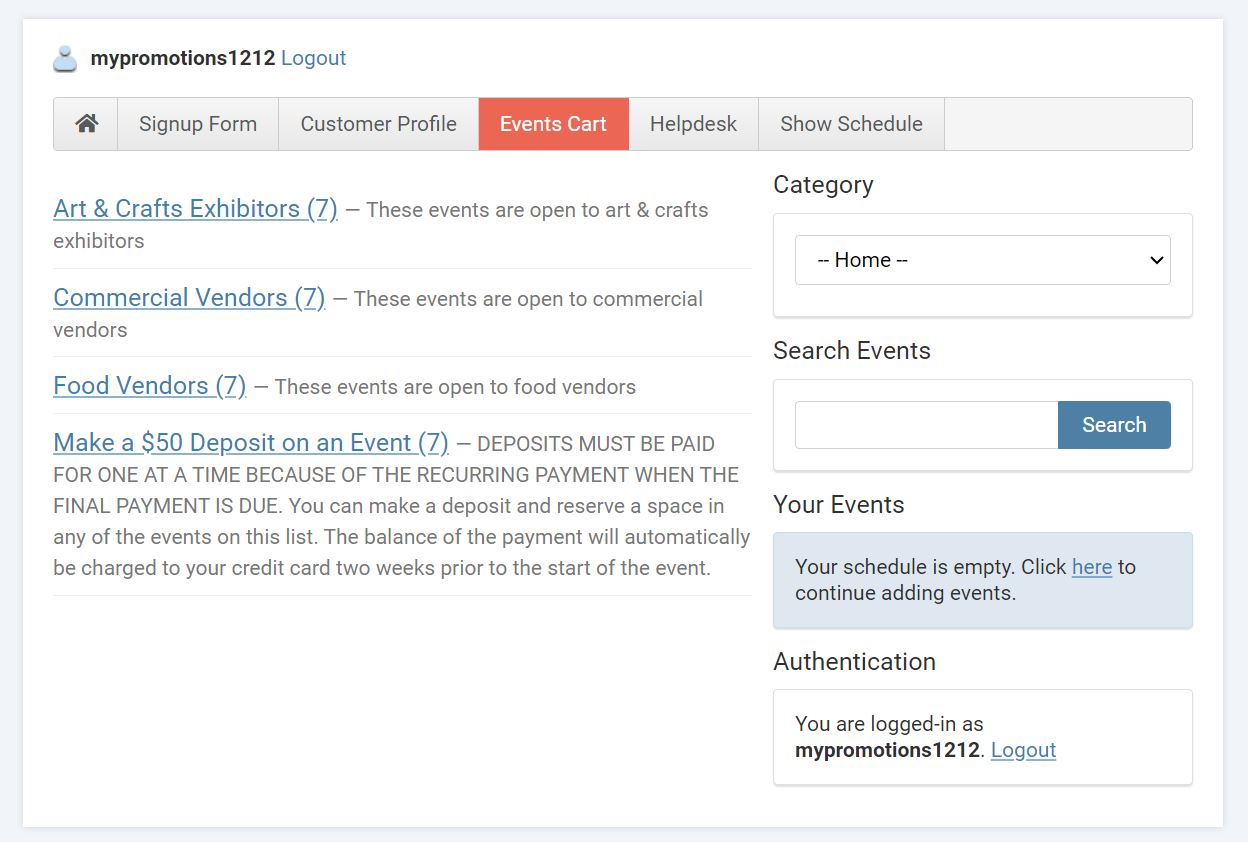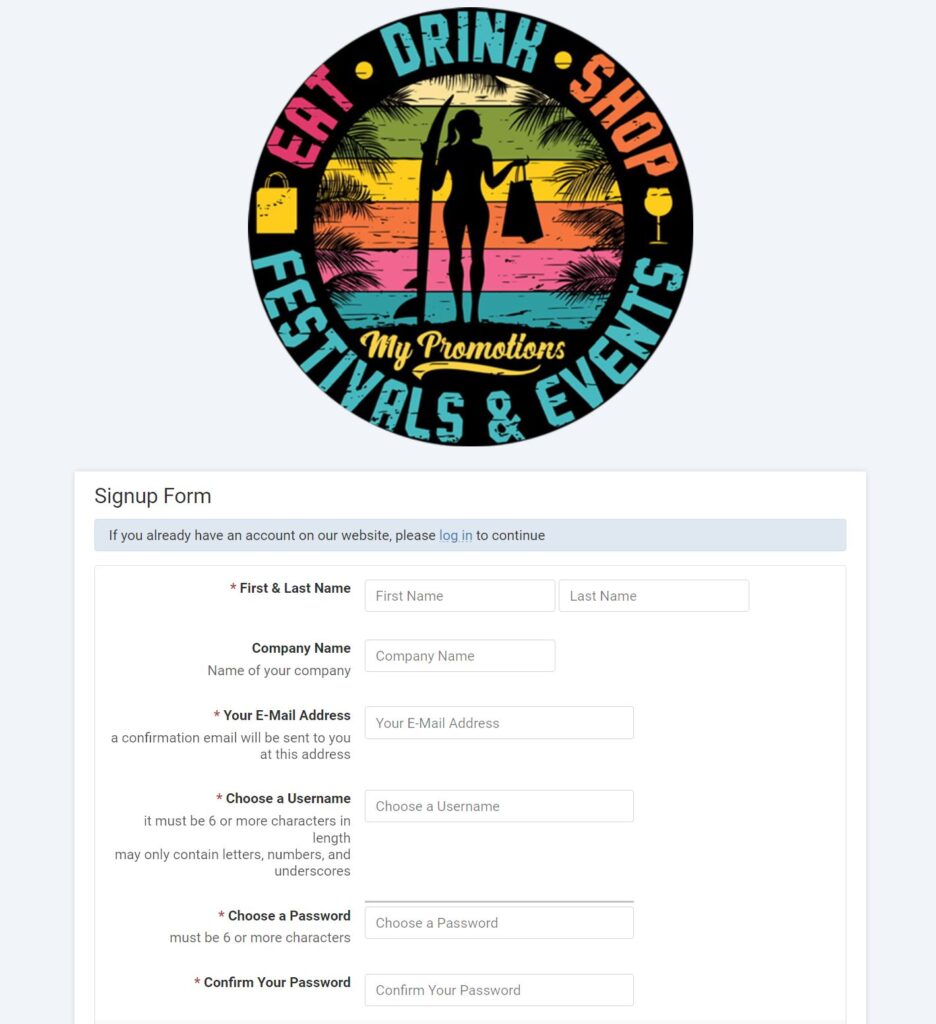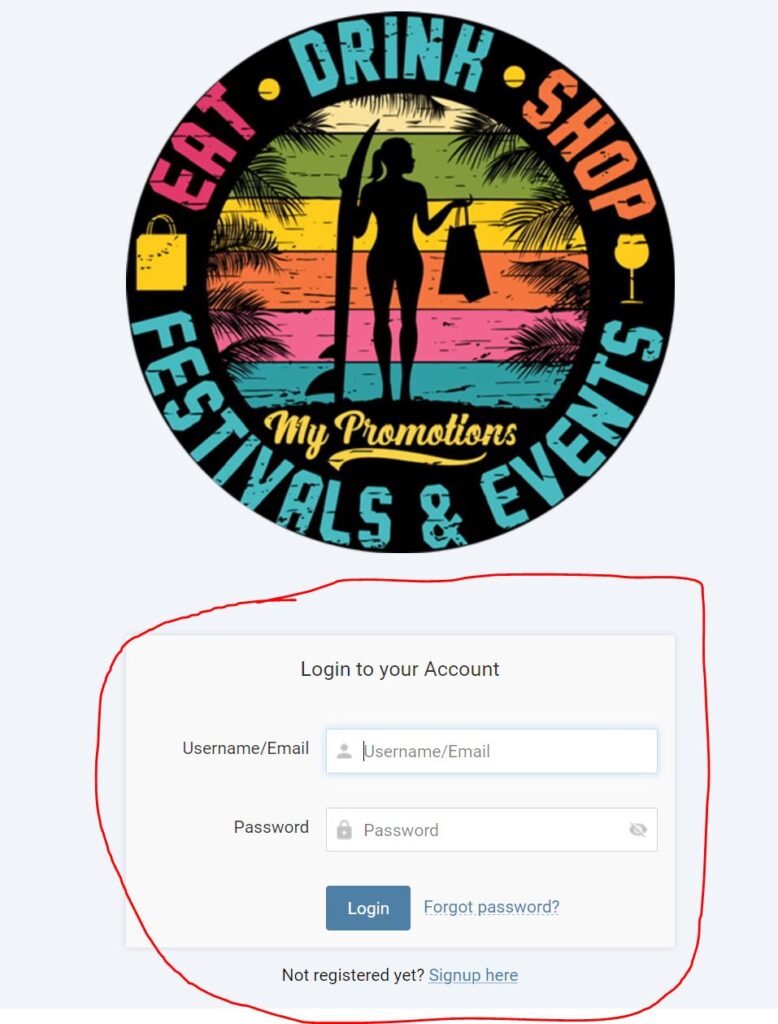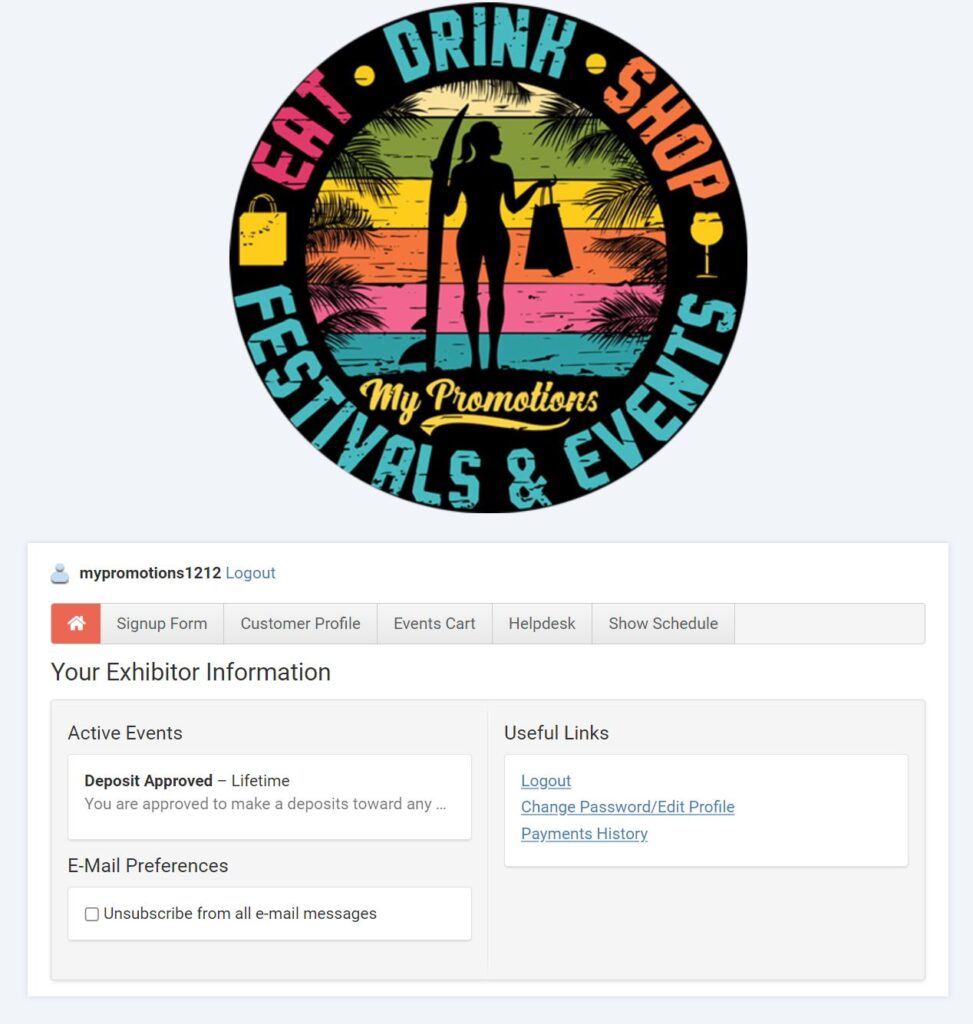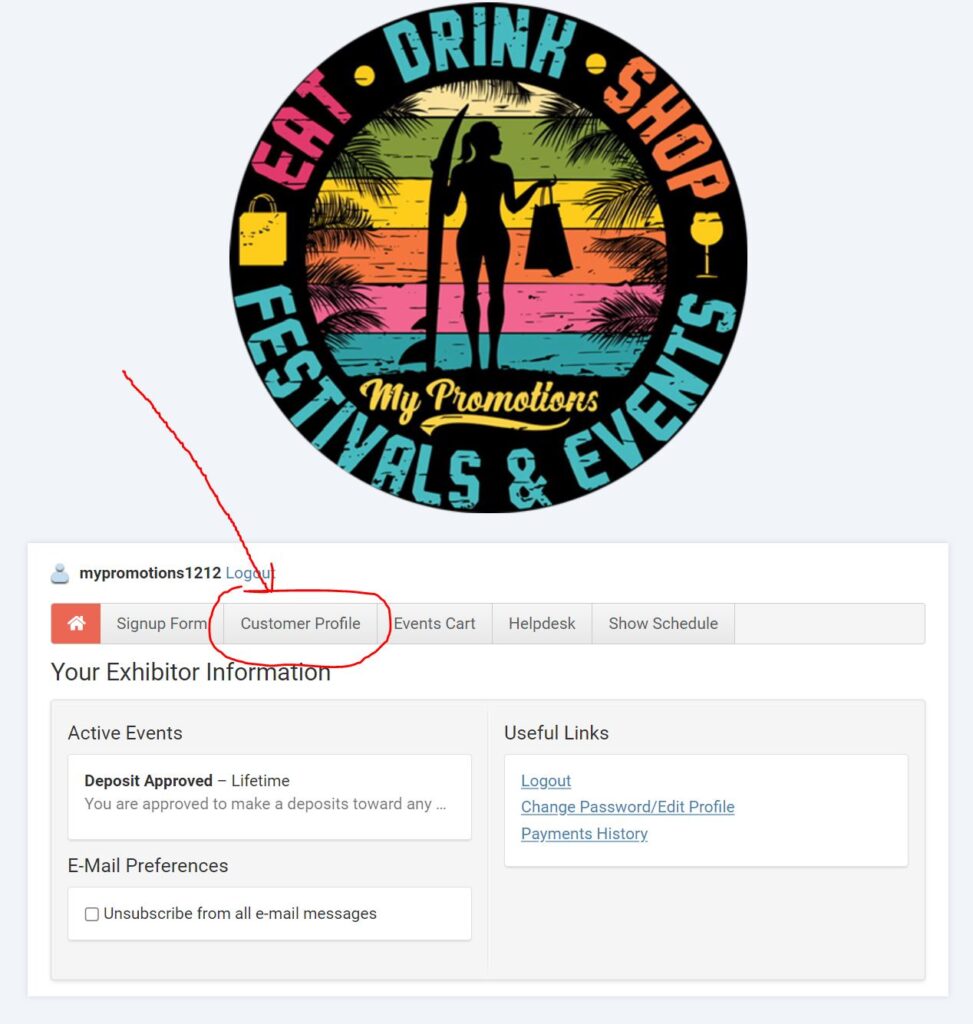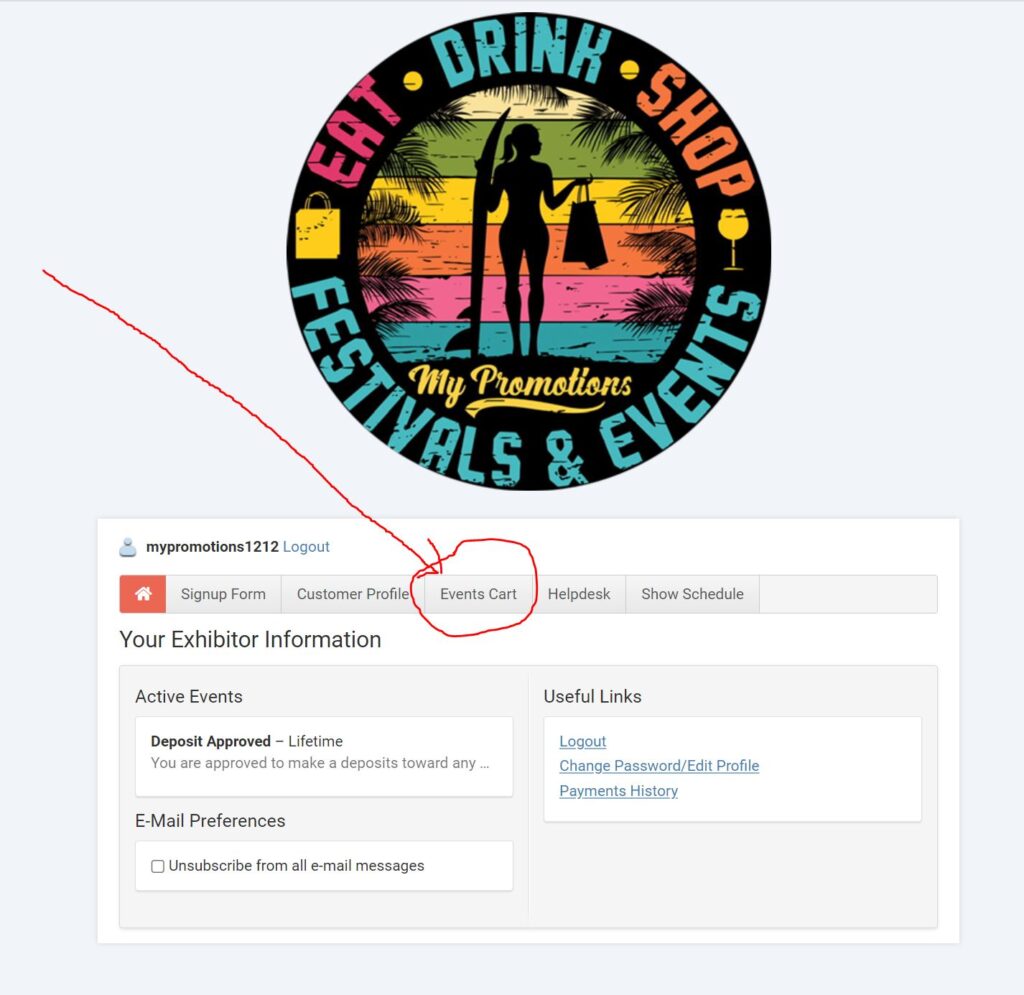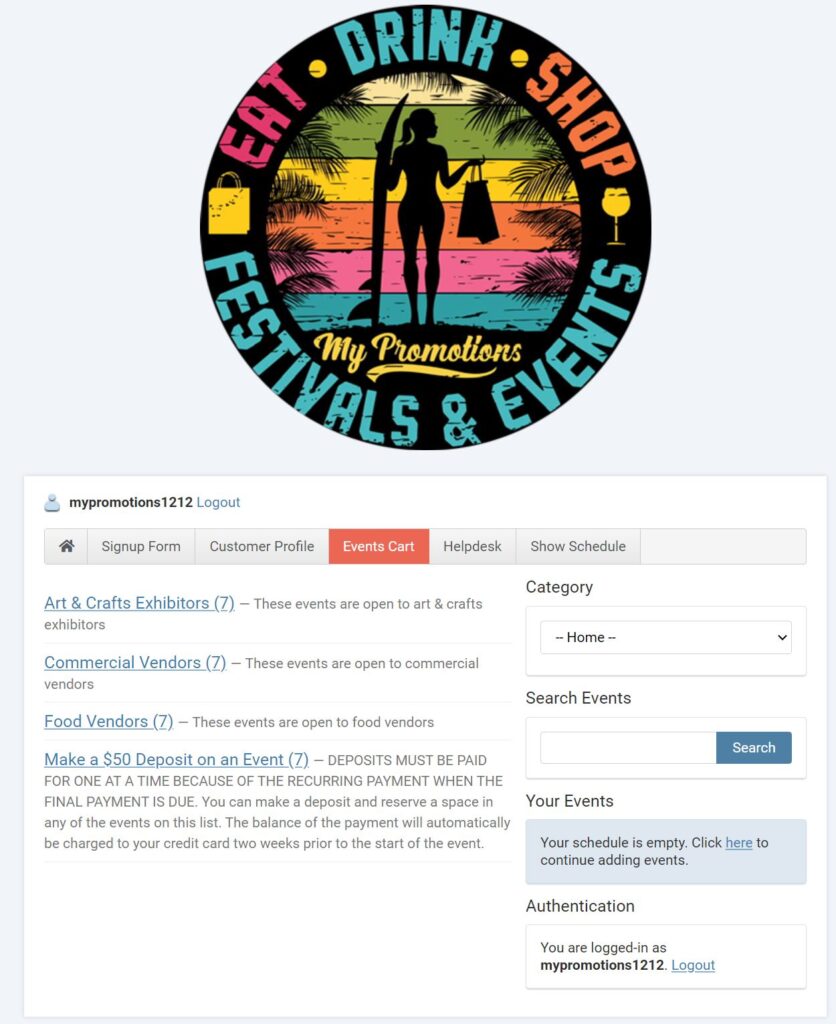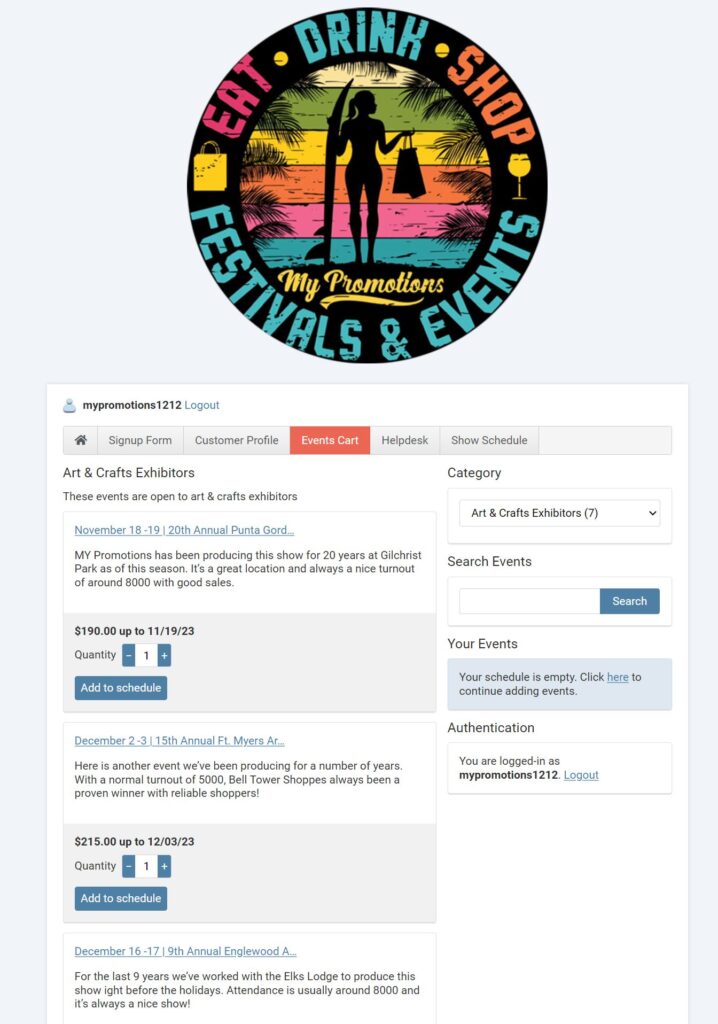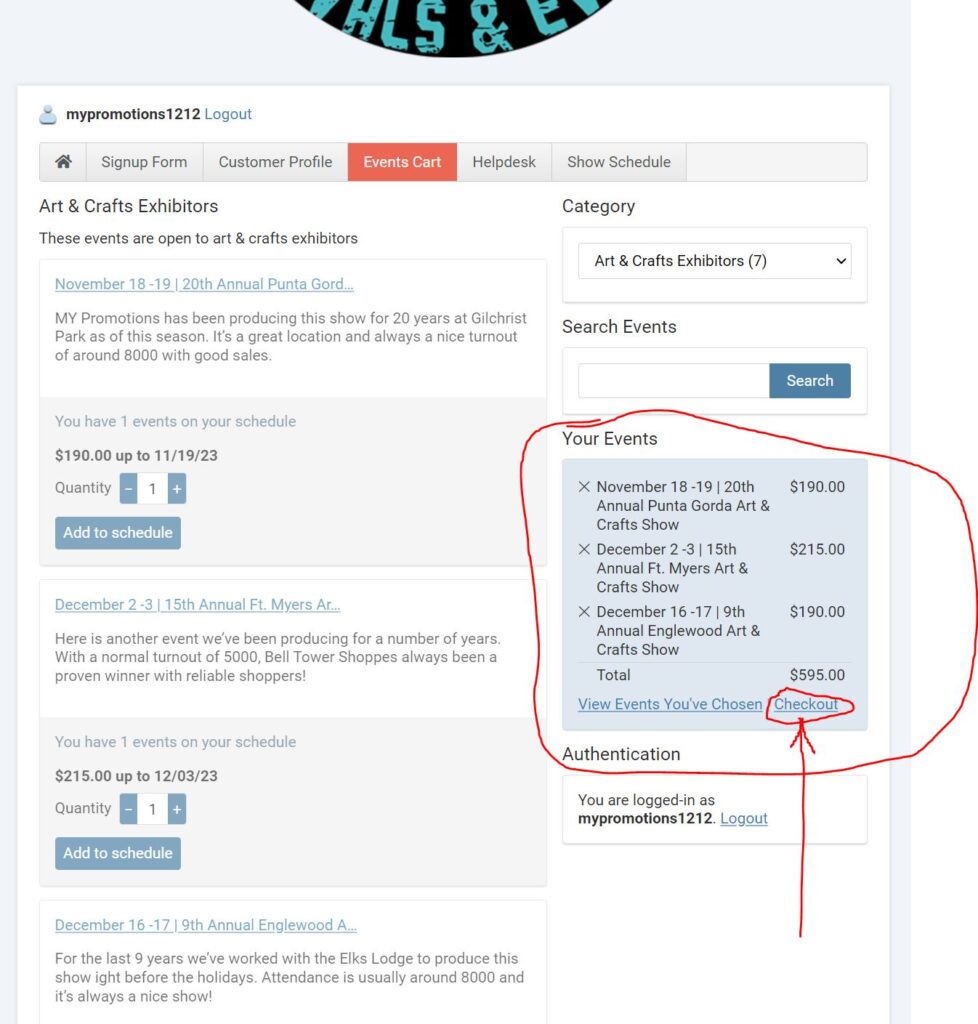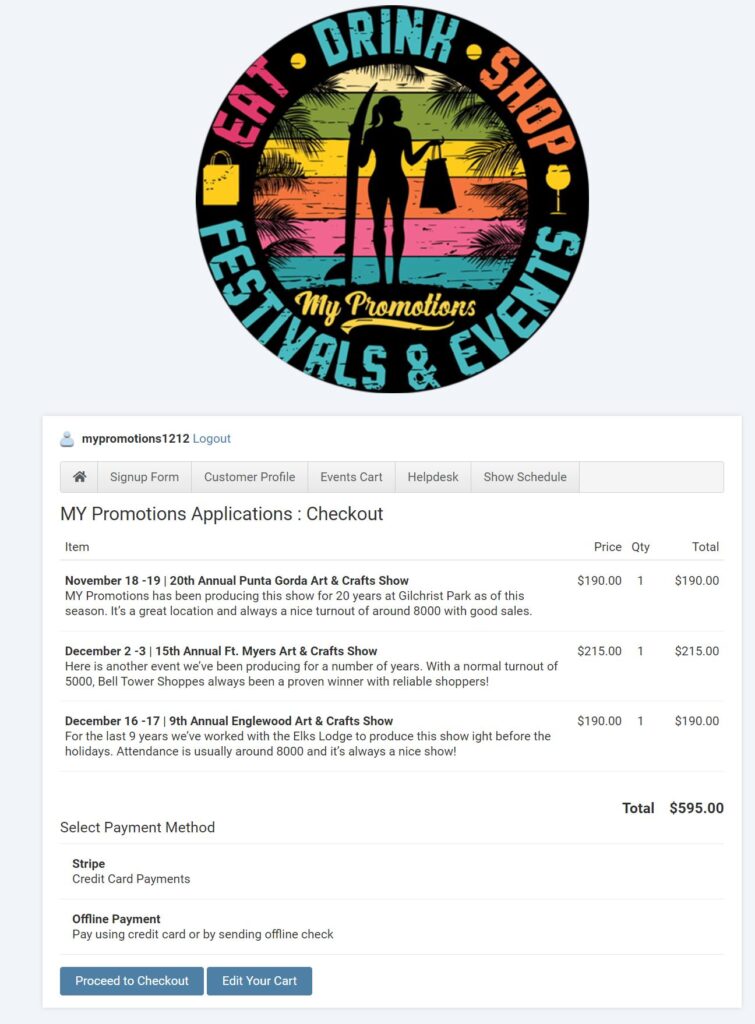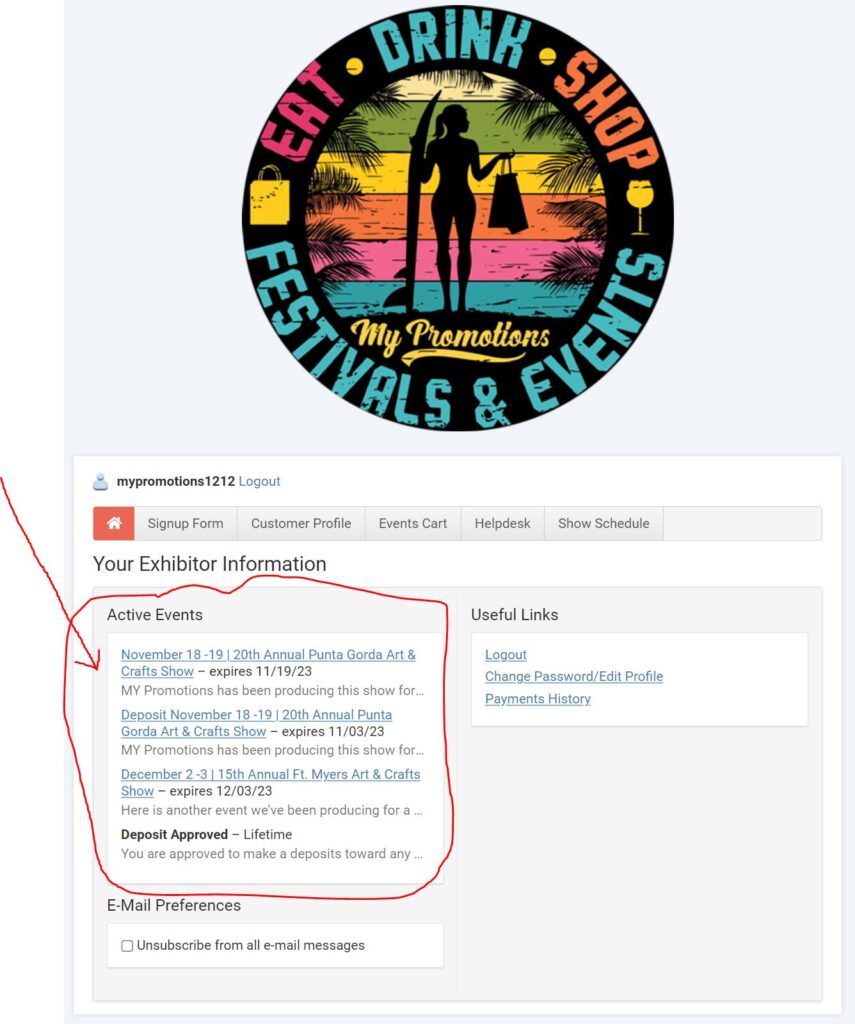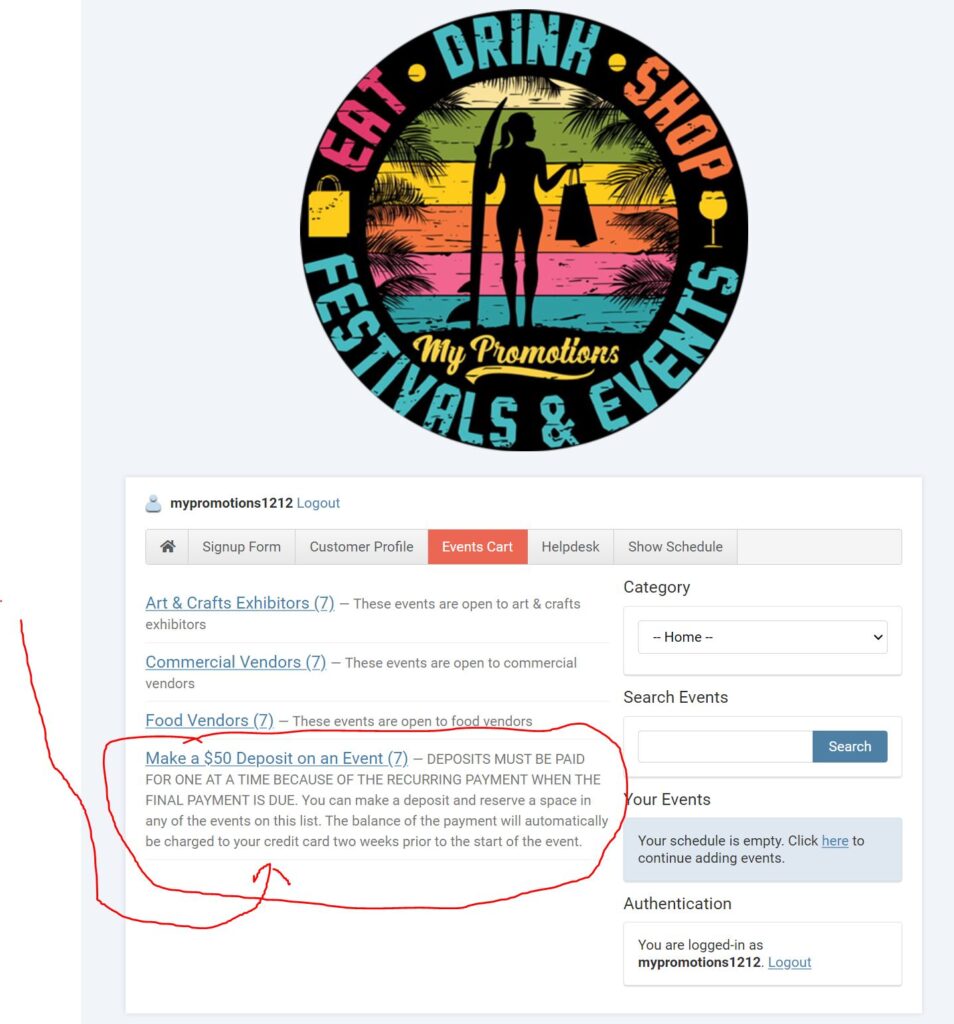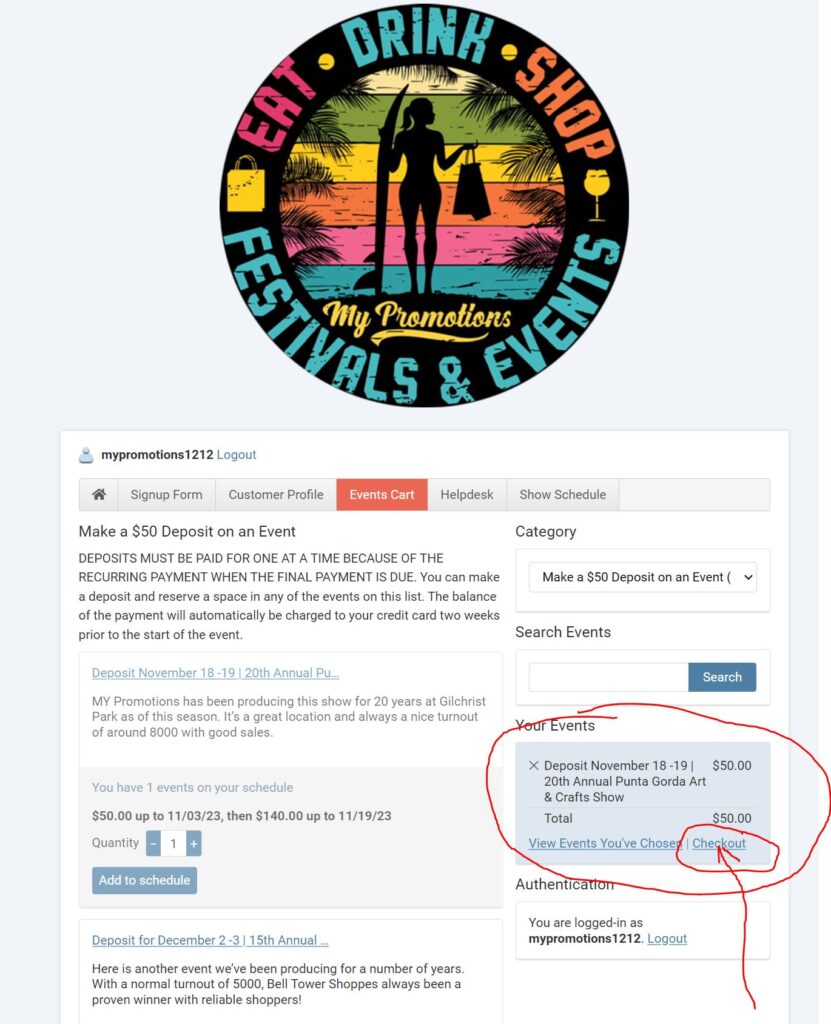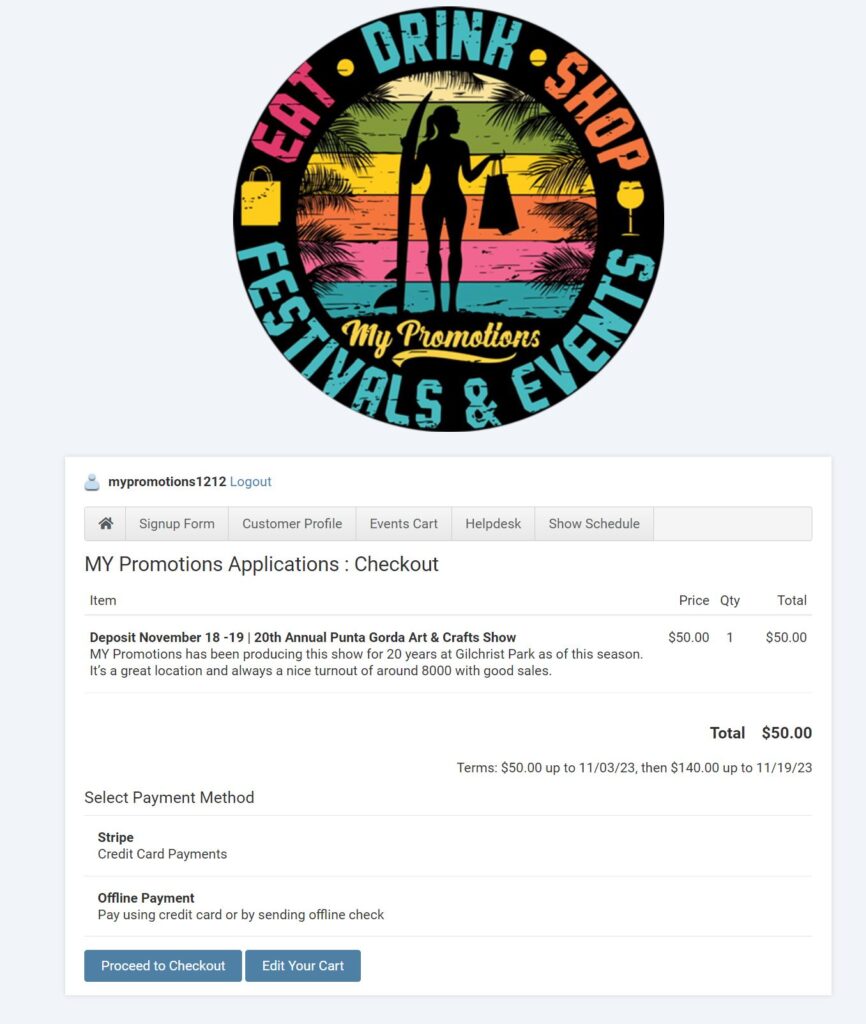The following Rules & Regulations apply to all of our shows. If you sell a common art, craft or other item, please call us before signing up for each event so we can make sure there is space available in your category!!!
- We provide 12’X12′ spaces as a standard booth fee. We now offer corners, double spaces and double corner spaces for an additional fee. You’ll find this when you sign up and click on details. THESE SPACES ARE LIMITED so please select the type of space you’d like when selecting your show.
- DON’T FORGET to share the events you sign up for on your website and social media. If each exhibitors shares to even just a few… the benefit to all exhibitors is tremendous!
- WITH OUR NEW DIRECTORY FEATURE your profile, your bio, your pictures, website and social media with show up on the event web page as soon as you pay your show fee for each event! Take advantage of this by including quality information and images!
- We will need images of your set-up, work area, and at least two images of your work. We will keep them for reference for this or any future shows you would like to do with us.
- We will accept HAND – CRAFTED items and some quality Buy-Sell/ Commercial (limited). Offensive items (eg. nudity or occult) will have to be removed or you may be asked to leave. Show fee will not be refunded.
- Admission will be left up to the discretion of MY Promotions.
- Well behaved pets are allowed in your booth – however ILL BEHAVED PETS will have to be removed.
- Tables must be covered to the floor/ ground.
- NO TEAR – DOWN of booths before the announced closing time. It may result in expulsion from other shows!
- Everyone is responsible to clean up their own space. If it is not done, we will be charging $100.00 for clean-up. It takes us hours afterwards to cleanup This is not MY’s responsibility.
- NO REFUNDS GIVEN! In emergency cases, contact us in writing if you need to transfer the funds to another show. Approval for this unique situation will be done on a case by case basis. This must be completed at least 2 WEEKS prior to show date for a $25.00 fee per space. Call to make sure this option is available!
- ABSOLUTELY NO ALCOHOLIC BEVERAGES during show hours at your booth! Appropriate Business Attire is expected during Show hours.
- If you use electric, please bring a heavy duty electric cord at least 50 feet long. Electricity is limited, you might have to bring a QUIET generator. I have 2 Honda 1000 & 2 Honda 2000 available- first call & pay basis.
- Upon arrival you must check in at the information table. All exhibitors must unload and immediately park their vehicles in their designated areas before continuing setup. Please be courteous to others.
- You must be SET-UP at least 30 MINUTES prior to the show opening. Cars will have to be removed by 9:30. Set-up is Friday afternoon after 1:00 PM or Saturday after 7:00 AM.
- If you decide to change your medium, you must notify us in writing and send images for approval. Work displayed must match the images you provide.
- The set-up must be strong enough to withstand winds and crowds. Your responsibility!!!
- Liability insurance is strongly encouraged, it is not very expensive, and it will give all of us peace of mind.
- Categories will be limited. ON SALE signs are not permitted — we are not a flea market.
- If for some reason (Health or Car Problems) you cannot attend last minute, please call or text me as soon as possible. MY CELL PHONE NUMBER IS: (302) 384-1116. Leave a message, if I do not answer. TRANSFER OF FUNDS TO ANOTHER EVENT WILL BE DONE ON A CASE BY CASE BASIS.
- Each exhibitor is responsible to pay their own State Sales tax on their sales, or contact MY Promotions at the close of the day.
- Space assignments will be held until 90 minutes before start time unless I am notified of your later arrival.
- The State of Florida requires sales tax to be collected on most items. Please be certain to check with the Florida Department of Revenue to make certain you are collecting the correct percentage of your sales.
MY Phone Number is (302) 384-1116
- For Food Vendors only: Your generator will have to be covered as much as possible to avoid excess noise. You can build a styrofoam cover that help with cutting down noise levels.
- Always have your weights with you & a dolly, sometimes load in access can be a challenge.
- Bring your own 2 1/2 inch Drywall Screws & Washers and Hammer Drill with you to anchor down your tent on Blacktop! If you can not do that you may find yourself flying to a show in the next county (LOL… but not really). Anchoring with Screws are a MUST!!! Sand bags on top are good!! NO EXCEPTIONS because of Safety! Screws to be used have to have MY’s approval!!